Photo Retouching Tips for Stunning Ecommerce Visuals
Importance of Photo Retouching in Ecommerce
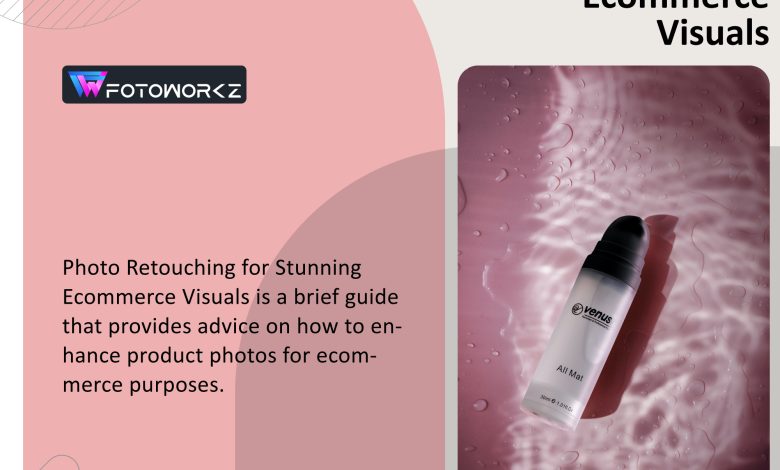
Photo retouching is an essential aspect of creating high-quality product images for ecommerce websites. In the digital world, where customers make purchasing decisions based on product images, it’s crucial that the images are of the highest quality and accurately represent the product. Photo retouching helps ecommerce businesses achieve this by enhancing the quality of product images and removing any imperfections.
Importance of Photo Retouching in Ecommerce
One of the primary benefits of photo retouching in ecommerce is the ability to create visually appealing product images. Consumers are drawn to beautiful and eye-catching images, and having high-quality product images can help to capture their attention and encourage them to make a purchase. Photo retouching can help to enhance the color, contrast, and sharpness of product images, making them more visually appealing and attractive to potential customers.
In addition to improving the visual appeal of product images, photo retouching can also help to create a consistent look and feel across all product images on an ecommerce website. Consistency is key in ecommerce, especially when it comes to product images. Having a consistent image style can help to establish a brand identity and make it easier for customers to recognize and remember the brand. Photo retouching can be used to create a consistent image style by applying the same editing techniques to all product images.
Photo retouching can also help to remove any imperfections or distractions from product images. For example, removing the background from a product image can help to highlight the product and make it stand out. It can also be used to remove any blemishes or scratches from the product, ensuring that it looks its best in the image.
Photo Retouching Tips
Photo retouching is a crucial part of creating stunning and high-quality visual content, whether it’s for ecommerce, social media, or other forms of digital marketing. Here are some photo retouching tips to help you create beautiful and professional-looking images:
- Start with a high-quality image: The quality of the original image is critical when it comes to photo retouching. Make sure that the image you’re working with is high resolution and has good lighting, exposure, and sharpness.
- Use non-destructive editing techniques: Non-destructive editing techniques allow you to make changes to an image without permanently altering the original image. This is important because it allows you to go back and make changes if necessary.
- Remove distractions: Use the clone stamp or healing brush tool to remove any distractions from the image, such as blemishes, stray hairs, or unwanted objects.
- Adjust the colors: Adjust the colors of the image to enhance its visual appeal. This includes adjusting the saturation, brightness, and contrast.
- Resize and crop the image: Make sure that the image is the correct size and aspect ratio for its intended use. This may involve cropping the image or resizing it.
- Use masks: Masks are a powerful tool in photo retouching because they allow you to selectively apply adjustments to specific areas of the image.
- Be subtle: When it comes to photo retouching, less is often more. Make subtle adjustments to the image, and avoid over-editing, which can make the image look unnatural.
- Pay attention to detail: Pay attention to the details of the image, such as the edges of objects, the shadows, and the highlights. These details can make a big difference in the overall quality of the image.
- Save different versions of the image: Save different versions of the image as you work on it. This will allow you to go back to previous versions if necessary and compare different edits.
- Practice, practice, practice: Photo retouching is a skill that takes time and practice to develop. Keep practicing and experimenting with different techniques to improve your skills and create stunning visual content.
Image Editing Techniques
Image editing techniques are essential for enhancing the quality of digital images and creating visually compelling visual content. Here are some of the most commonly used image editing techniques:
- Color correction: Adjusting the color balance, saturation, and hue of an image can enhance its visual appeal and make it more visually appealing.
- Exposure adjustment: Adjusting the exposure of an image can help to improve its brightness and contrast, making it more visually appealing.
- Sharpening: Sharpening an image can help to improve its clarity and make it look more detailed.
- Cropping: Cropping an image can help to remove unwanted areas of the image and improve its composition.
- Resizing: Resizing an image can help to adjust its size and aspect ratio, making it suitable for different uses.
- Background removal: Removing the background from an image can help to isolate the subject and make it stand out.
- Retouching: Retouching involves removing blemishes, wrinkles, and other imperfections from an image to improve its overall appearance.
- Adding text and graphics: Adding text and graphics to an image can help to enhance its visual appeal and make it more informative.
- Image compositing: Image compositing involves combining multiple images to create a new, visually compelling image.
- Filters and effects: Filters and effects can be used to add a unique style or aesthetic to an image, such as a vintage or grunge effect.
Best Practices for Color Correction and Adjustments
Color correction and adjustments are critical elements of image editing, and they can significantly impact the visual appeal of an image. Here are some best practices for color correction and adjustments:
- Use a calibrated monitor: Calibrating your monitor can help to ensure that the colors you see on your screen accurately represent the colors in the image.
- Use software with color management: Software with color management, such as Adobe Photoshop, can help to ensure that the colors in your image are consistent across different devices and platforms.
- Adjust the white balance: Adjusting the white balance can help to ensure that the colors in your image are accurate and natural.
- Use histograms: Histograms can help you to identify and correct color issues, such as overexposure or underexposure.
- Use adjustment layers: Adjustment layers allow you to make changes to an image non-destructively.
- Use selective adjustments: Selective adjustments allow you to apply color corrections and adjustments to specific areas of the image, which can help to improve the overall balance and contrast of the image.
- Avoid over-saturation: Over-saturating an image can make it look unnatural and unappealing. Use saturation adjustments carefully and sparingly.
- Test your adjustments on different devices: Test your color corrections and adjustments on different devices, such as a phone or tablet, to ensure that the colors look accurate and consistent across different platforms.
Tips for Creating Consistent Product Image Styles
Creating a consistent product image style is crucial for building a strong and recognizable brand identity. Improving the customer experience, and increasing sales. Here are some tips for creating consistent product image styles:
- Establish style guidelines: Develop a set of guidelines for your product images, including specifications for lighting, background, composition, and editing. This will help to ensure that all product images are consistent and aligned with your brand’s visual identity.
- Use consistent backgrounds: Use consistent backgrounds across all product images to create a cohesive look. Make it easier for customers to compare products.
- Pay attention to lighting: Consistent lighting is critical for creating a consistent look and feel across all product images. Use natural light or studio lighting to achieve consistent results.
- Use a consistent color scheme: Use a consistent color scheme across all product images to create a cohesive look. Make it easier for customers to recognize your brand.
- Choose the right angles: Use consistent angles for your product images, such as front-facing or angled shots.
- Use consistent editing techniques: Use consistent editing techniques across all product images, such as adjusting exposure, color correction, and resizing.
- Use templates: Create templates for product images to ensure that all images are consistent in size and layout.
- Use a product photography checklist: Use a checklist to ensure that all product images meet your guidelines.
How to Improve Image Quality
Improving image quality is an essential aspect of image editing. Whether you’re working with photographs or graphics. There are several techniques you can use to enhance the quality of your images. Here are some tips for improving image quality:
- Use high-resolution images: High-resolution images have a greater number of pixels, which allows for more detail and sharper images. Always use high-resolution images and avoid stretching or enlarging low-resolution images.
- Adjust the brightness and contrast: Adjusting the brightness and contrast can help to improve the overall look of an image. Use tools like Levels or Curves in image editing software to adjust brightness and contrast.
- Apply sharpening filters: Sharpening filters can be applied to an image to enhance the edges and details. However, be careful not to over-sharpen as this can result in the image looking unnatural.
- Reduce noise: Noise is the grainy texture that can appear in an image, especially in low-light conditions. Use noise reduction tools in image editing software to reduce the appearance of noise in an image.
- Use cloning and healing tools: Cloning and healing tools can be used to remove unwanted elements in an image.
- Use the correct file format: Choose the correct file format for your image, depending on its use. For example, use JPEGs for photographs and PNGs for graphics with transparent backgrounds.